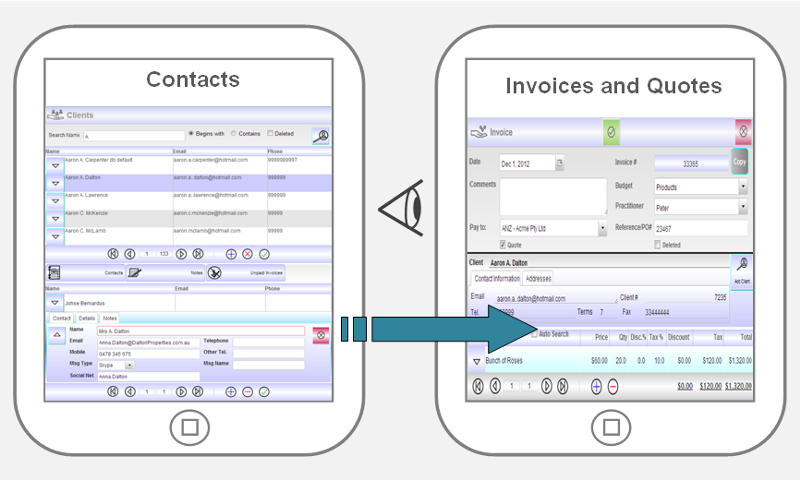Invoice ebankbooks 1.0
Free Version
Publisher Description
Free Invoicing for the mobile Consultant, Contractor, Trade and Professional.
ebankbooks free invoicing is a new generation of cloud invoice/business app. ebankbooks invoicing gives small business big business capability.
As ebankbooks invoicing is a web app, there is no 'App Trap' locking you in. ebankbooks invoicing is a touch application so it works with directness and fluency on your tablet, smart phone, MAC and PC.
Empower your sales force and purchasing department by emailing an invoice, purchase order or quote with immediacy that will impress clients and suppliers. Our sales and purchasing include invoicing, clients, suppliers, contacts, quotes, budgets, currency selection, products/services, graphing and import/export plus excel integration.
Setting up is a breeze. ebankbooks invoicing makes it easy for your virtual office to connect Sales, bookkeeper and accountant online with its flexible and scalable multi-user security.
Everything is easy and accessible and designed to take the guesswork out of your finances – ebankbooks invoicing gives small business big business capability.
Register your free account now to put you in charge of your business and ahead of the competition.
Join our growing online accounting community.
Viva la revolution, Viva la people!
Find us
https://www.facebook.com/pages/eBankBooks/211655388901591
www.ebankbooks.com
Help
http://www.youtube.com/results?search_query=ebankbooks
alternatives
ebankbooks is the free alternative to freshbooks, myob, xero, quicken, go invoice, intuit and zoho.
Business :
NGO, trades, accountants, book keeping, engineer, consultant, hospitality, builders, construction, catering, personal and education.
keywords: -
best invoicing software online cpa invoicing best free invoicing cpa accountant app free invoicing business system invoicing financial free professional invoicing best cloud invoicing cloud software free invoicing professional best free invoicing software invoicing online account free best invoicing cloud invoicing online invoicing reports free best invoice cloud invoice online invoice software
best quote software online cpa quote best free quote cpa accountant app free quote business system quote financial free professional quote best cloud quote cloud software free quote professional best free quote software quote online account free best quote cloud quote online quote reports free best quote cloud quote online quote software free best tax invoice cloud tax invoice app free tax invoice online tax invoice best budgeting cloud budgeting app xero zero budgeting online budgeting best budget cloud budget online budget free best bookkeeping cloud bookkeeping free bookkeeping online bookkeeping software free best book keeping software book keeping fresh book keeping software online book keeping cpa bookkeeper How to invoice how to email invoice best small business cloud small business account free small business online small business software multi user online business system cloud account management cnbc contact management overdue invoice reports import bank statements reconcile expenses online reconcile
About Invoice ebankbooks
Invoice ebankbooks is a free app for Android published in the Office Suites & Tools list of apps, part of Business.
The company that develops Invoice ebankbooks is Knowaremen. The latest version released by its developer is 1.0.
To install Invoice ebankbooks on your Android device, just click the green Continue To App button above to start the installation process. The app is listed on our website since 2013-12-03 and was downloaded 18 times. We have already checked if the download link is safe, however for your own protection we recommend that you scan the downloaded app with your antivirus. Your antivirus may detect the Invoice ebankbooks as malware as malware if the download link to com.ebankbooks.invoicing is broken.
How to install Invoice ebankbooks on your Android device:
- Click on the Continue To App button on our website. This will redirect you to Google Play.
- Once the Invoice ebankbooks is shown in the Google Play listing of your Android device, you can start its download and installation. Tap on the Install button located below the search bar and to the right of the app icon.
- A pop-up window with the permissions required by Invoice ebankbooks will be shown. Click on Accept to continue the process.
- Invoice ebankbooks will be downloaded onto your device, displaying a progress. Once the download completes, the installation will start and you'll get a notification after the installation is finished.